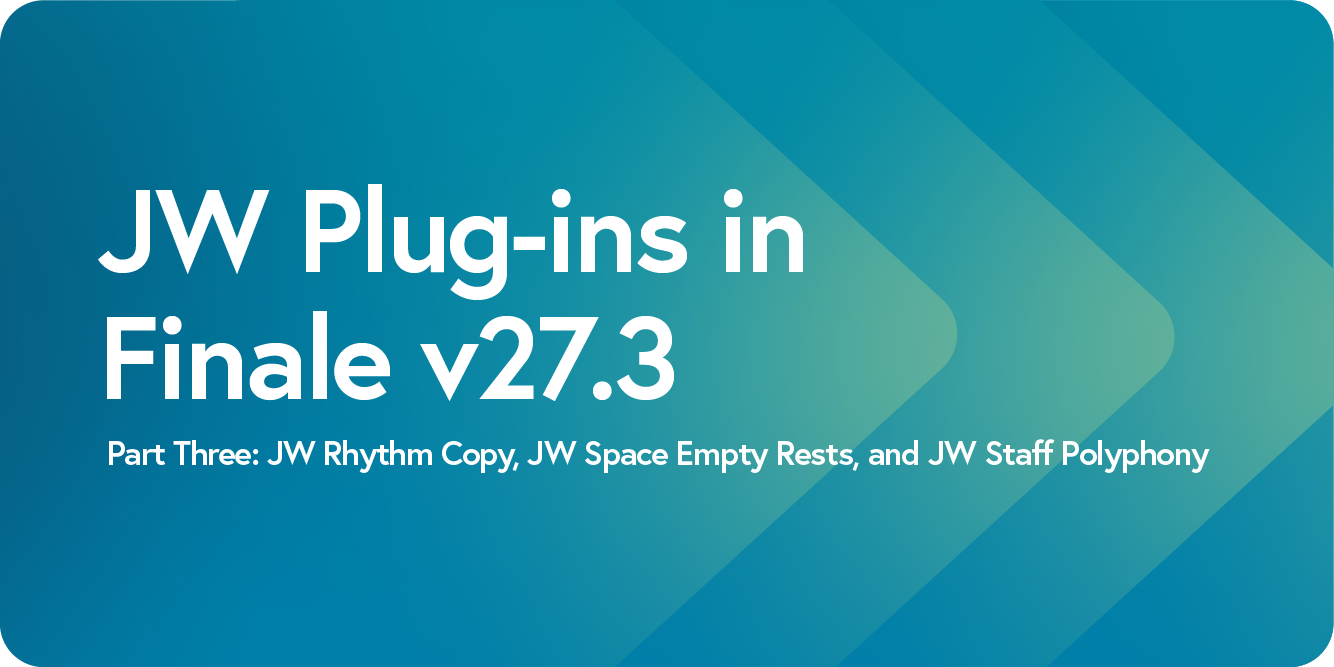
Welcome back to the Plug-in Spotlight series, focused on the JW Plug-ins included with the release of Finale v27.3. In this third and final part, we’ll dive into the remaining JW plug-ins: JW Rhythm Copy, JW Space Empty Rests, and JW Staff Polyphony
In part one, we covered two popular JW plug-ins: JW Change and JW Accidentals and in part two, we covered JW Copy Part Layout, JW Note Spacing, and JW Pattern. Be sure to check out the first two parts if you haven’t already!
Just a reminder that to access the natively installed JW Plug-ins, first ensure that you are using Finale v27.3. Once you are in Finale v27.3, you can access all of the native JW plug-ins by selecting Plug-ins > JW Tools from the Finale menu. Here you will see the eight native plug-ins that install with Finale v27.3.
JW Rhythm Copy
The JW Rhythm Copy plug-in makes it easy to copy the rhythm from one set of notes to another, provided that the same number of notes is used in each. For the purposes of this plug-in, a tied note is considered as one single note regardless of how long it’s tied. This plug-in affects only the rhythm of the selected notes, not the pitches. Additionally, any articulations in the copied selection will be applied when pasted to the destination selection.
One important note about JW Rhythm Copy is that it does not have its own dialog box like the other plug-ins. Instead, users select JW Rhythm Copy – Copy from the Plug-ins menu with the portion of the score to copy selected, and then select JW Rhythm Copy – Paste from the menu with the portion of the score that should be modified selected.
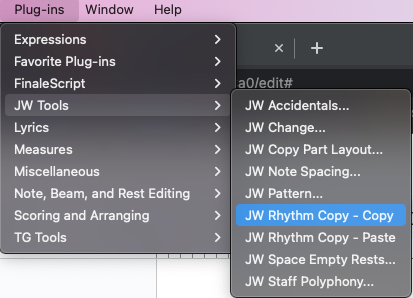
Although the JW Rhythm Copy does not have its own dedicated dialog box, its copy and paste function is separate from the typical copy and paste more commonly used. This means you can copy and paste other items (using CMD+C/CTRL+C and CMD+V/CTRL+V for instance) while still having the JW Rhythm Copy data stored in the plug-in for use.
JW Space Empty Rests
The importance of music spacing extends to the spacing of totally empty measures. The motivation is the same – to visually represent your music in a way that makes it easy for the player to understand.
This plug-in has two primary functions:
- To space single empty measures proportionally based on their durations.
- To represent the relative durations of multi-measure rests visually.
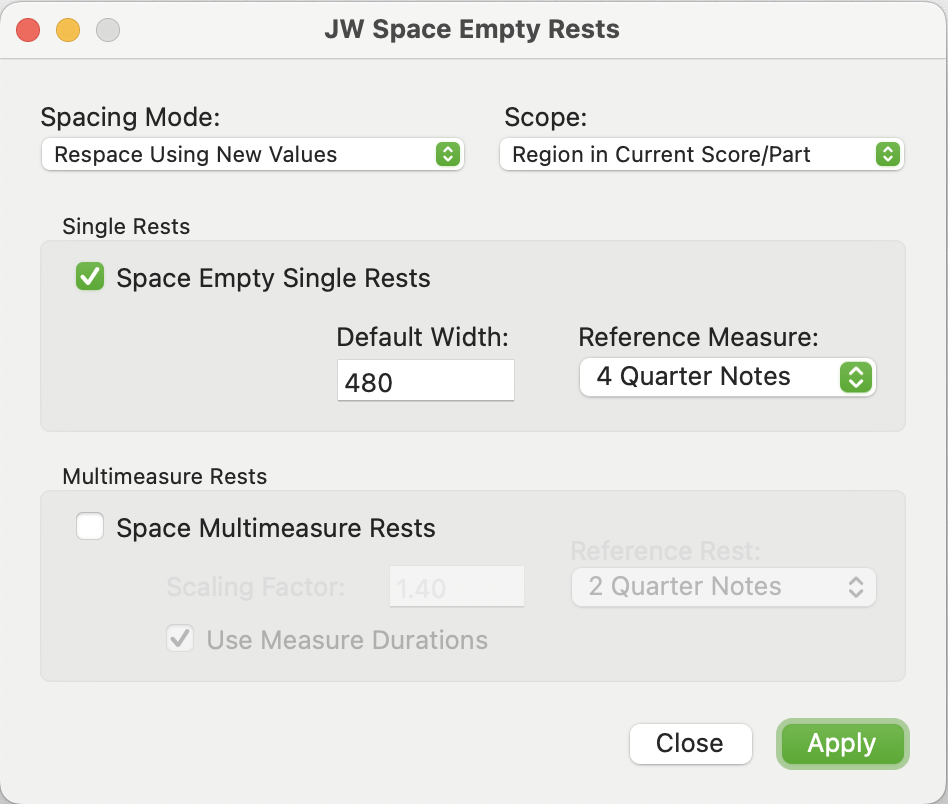
What was this:
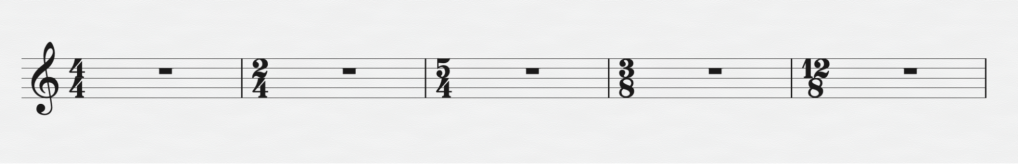
Is more accurately represented as this after running the plug-in:
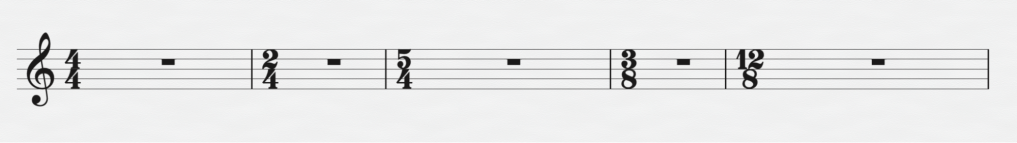
Similarly, the default spacing of all multi-measure rests being the same width,
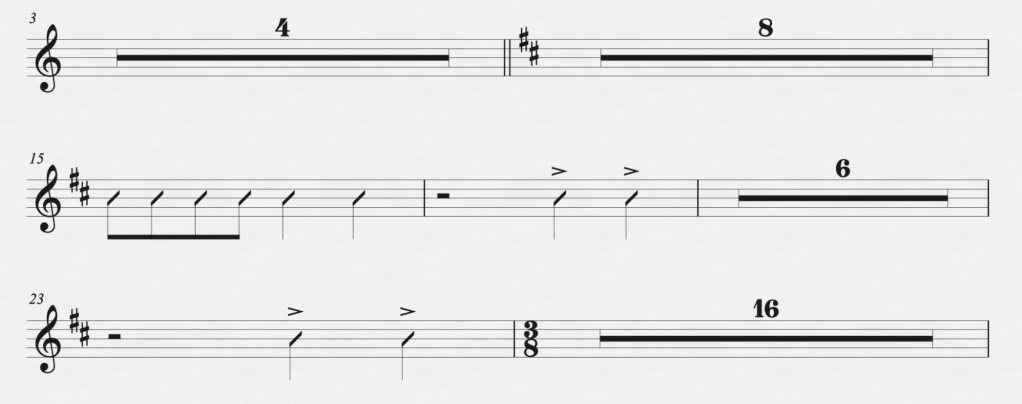
Is transformed into this by the plug-in.

For more details on what the various modes and options control, please see the online user manual.
JW Staff Polyphony
JW Staff Polyphony is a multi-purpose plug-in that can carry out a variety of notation tasks related to layers, staves, chord lines, and percussion lines. For a deep-dive into this plug-in, we turn to Jason Loffredo, the creator of the popular Conquering Finale Youtube series.
In this video, Jason breaks down each of the four main categories of notation tasks in depth. He also provides a practical example of this plug-in in action (skip to 23:11).
And that wraps up the Plug-in Spotlight series focused on all things JW Plug-ins in Finale v27.3. We hope this has provided a helpful guide to navigating this incredibly powerful set of plug-ins for Finale. There truly is something for composers and music creators of all stripes available here, so we hope you spend some time digging through them for yourselves and adding them to your workflow.
Still using an older version of Finale? Head to the Finale eStore to upgrade for only $99.