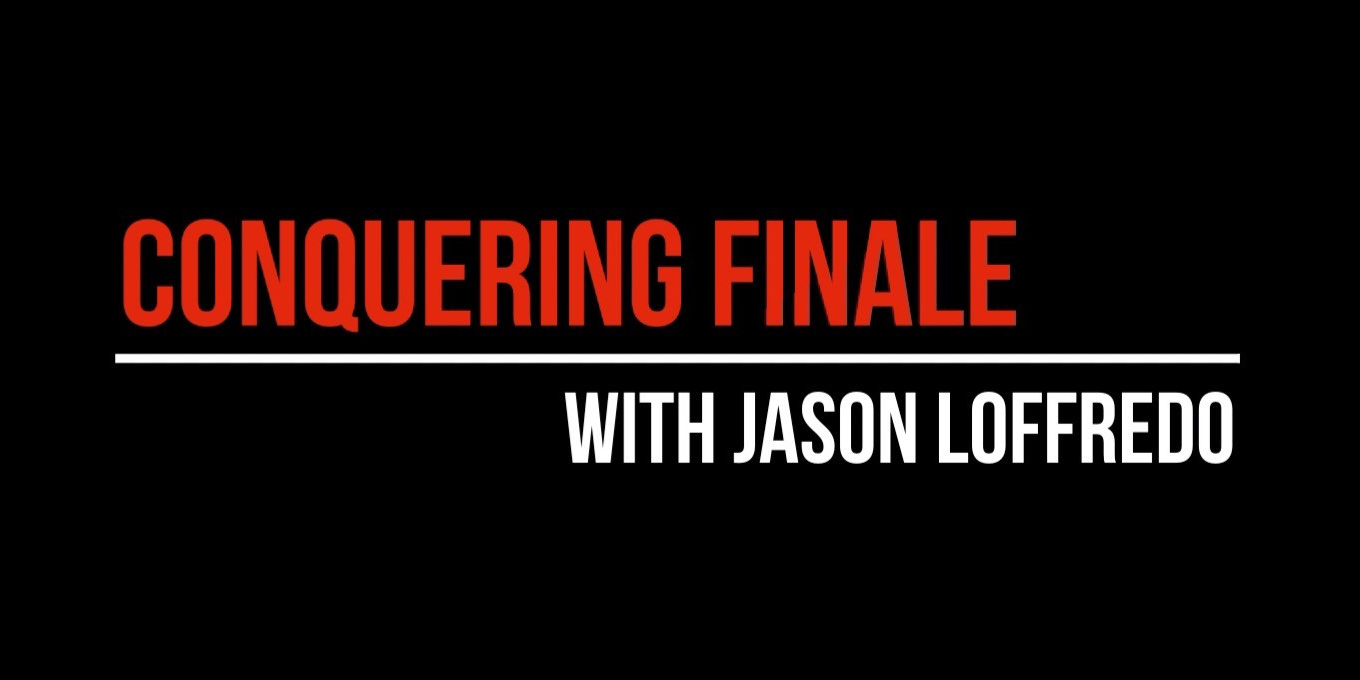
If you’re not familiar with the incredibly powerful Change Chords function in Finale, you really should be! The Change Chords utility allows you to manipulate a whole selection of chords all at once without having to open the Chord Definition Dialogue Box of every single chord symbol.
To access the Change Chords utility:
- Select the portion of music with chords that you want to modify
- Select Utilities from the menu bar
- Select Change > Chords
From the ensuing menu, you can change any one of the options for your selection or chords. All at once, you can:
- Reset or change the position of all the chords in a selection
- Scale the chord or fretboard size
- Convert the alternate bass note style
- Hide, mute, or even transpose the chord, without transposing the music
If you write a lot of chord symbols, understanding this utility is a must! To learn about all of this, check out this video:
For this and more great Finale tips, subscribe to Conquering Finale.