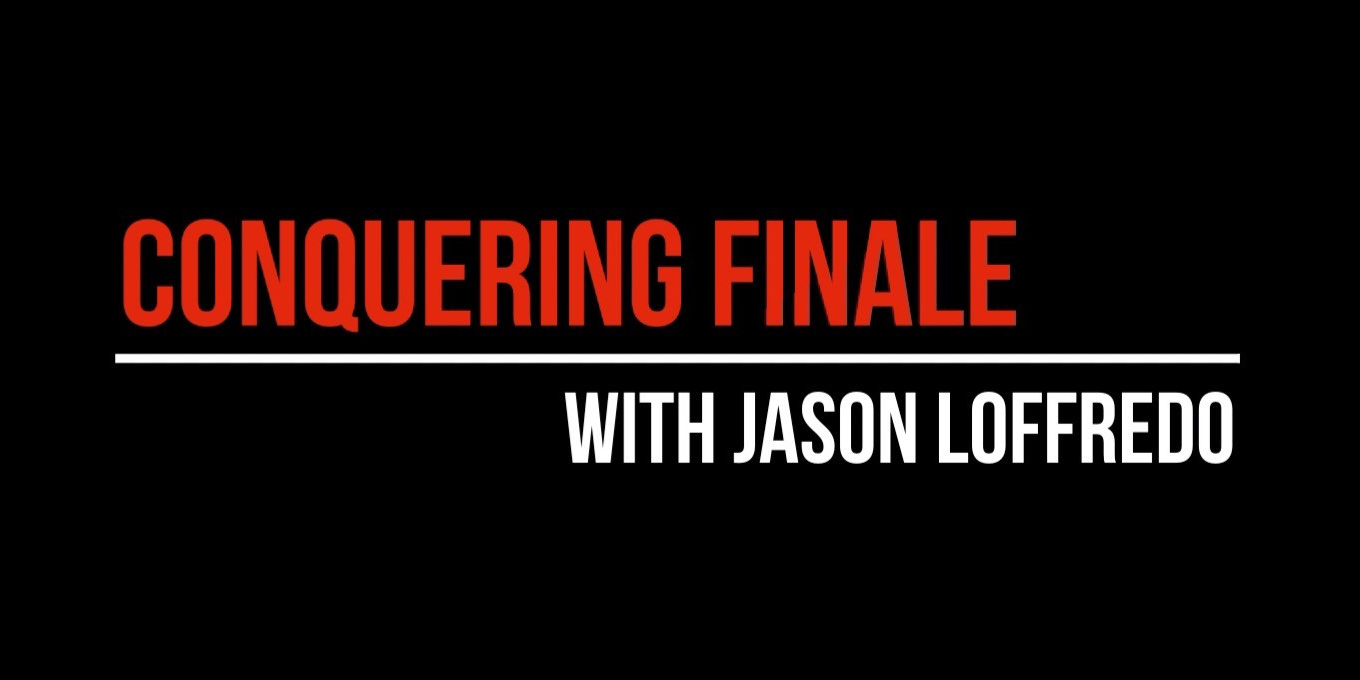
This tip comes from Jason Loffredo, the creator of Conquering Finale, a video tutorial series teaching a comprehensive understanding of Finale music notation software.
Simple Entry is one of the most common ways to enter notes in Finale. But did you know that you can add articulations without ever leaving the Simple Entry Tool? Here’s how:
- Enter a note in Simple Entry
- Press OPT+A (Mac) or ALT+A (Windows)
- Press the Metatool key associated with the articulation you want, or press “Select” to choose one from the Articulation Selection Dialogue Box.
Learn this and more Simple Entry tricks, like adding Expressions, Clefs, Key Signatures, and Time Signatures, in this video:
For more great Finale tips, subscribe to the Conquering Finale YouTube channel.