While Finale’s ability to create anything on the printed page is well-known, I frequently surprise folks with the flexibility of Finale’s playback.
Last month I ran into my friend Kevin Mead at the New York State School Music Association (NYSSMA) convention. Kevin was curious how to get Finale to strum guitar chords. I knew that Finale’s rolled chord Articulation produces a similar playback effect, so we started with that.
To add a rolled chord symbol, select the Articulation Tool, hold down the letter “r,” and click on any chord. (You could also double-click on the chord and select a symbol from the Articulation library, but holding down “r,” for “rolled,” is fast and easy.) The result looks like this:

When we played this example back, however, the roll was too fast, so I double-clicked one of the rolled chord symbol’s handles to bring up this dialog box:
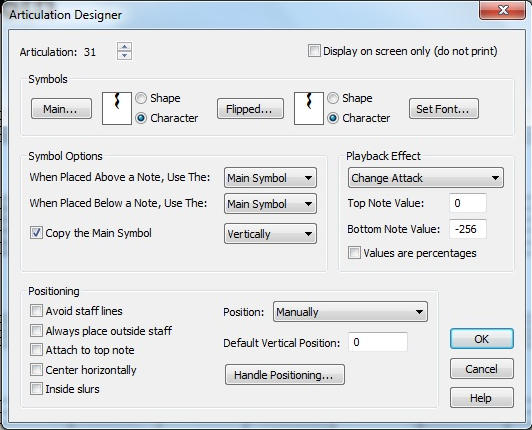
Here’s where the fun begins! I experimented with different numbers in the Playback Effect section and decided that changing the Top Note Value from 0 to 500 produced exactly what I wanted. Done.
While I am totally comfortable solving problems via trial-and-error, some folks want to know exactly what those numbers do, and I can respect that; simply click on the Help button (near the OK button) for those details. Between reviewing that information and experimenting, here’s my understanding:
-
The Top and Bottom Note Values determine when the highest and lowest pitches of a rolled chord are attacked, relative to the beat: negative values play before the beat, positive values after the beat. If you want the lowest note of the chord to sound first, set the Bottom Note Value to a lesser value than the Top Note Value so that it occurs earlier in time.
-
The numbers listed here are EDUs, which divide a beat into 1024 equal parts. Therefore, a strum that starts at 0 and ends at 512 would last a half a beat.
-
You can alter the “speed” of the strum by increasing or decreasing the difference between the Bottom and Top Note Values.
This kind of playback flexibility offers more control than most of us need, but it’s sure nice to never be painted into a corner.
Have a question about strumming chords or anything else Finale? Please share them with us by clicking on “Comments” below.