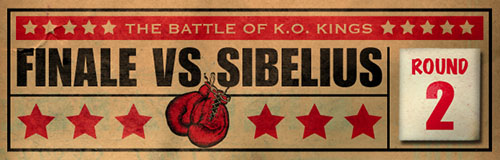This blog series highlights Finale’s many unique advantages. If you own Finale, I hope these posts will inspire you to try new things, and to share the news with your friends who still use something else.
Round 2: The Shape Designer
No notation software can anticipate every need of every musician. So what happens when your muse takes you in an unanticipated visual direction?
Finale’s exclusive Shape Designer lets you create a variety of graphics, completely within Finale.
You might use the Shape Designer to create an image like this for piano music for pre-readers:

Or create a bassoon fingering in a textbook or worksheet:

Feeling a little more adventuresome? What about something like this:
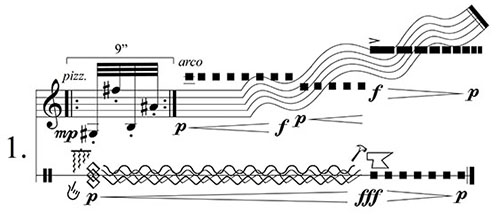
Or this:
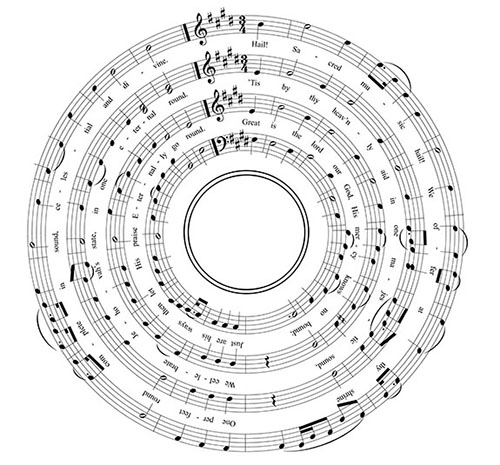
The possibilities are limited only by your imagination.
Without Finale’s Shape Designer, you’d have to create these images in a dedicated graphics program, and import the result into Finale. And there may be times when that is a superior approach. But when it’s 2:00 AM, and you’re chasing your muse, and investing in Adobe Illustrator isn’t a viable option, it’s nice to know it can be done – completely within Finale.
Now, for a limited time, owners of Sibelius (and other pro-level notation software) can own Finale 2012 too, for as little as $99.95! Learn more here.