
In our 2/20/14 blog post we encouraged readers to let us know what they’d like to see in future posts. Derrek replied: “Years ago, Mark Johnson wrote a book about composing with Finale. Perhaps relevant sections could be excerpted and outdated topics updated in a series of articles if Mark is willing.” Mark quickly replied that he was willing, and the results appear below.
Zen and the Art of Music Notation
“The Buddha, the Godhead, resides quite as comfortably in the circuits of a digital computer or the gears of a cycle transmission as he does at the top of a mountain or in the petals of a flower. To think otherwise is to demean the Buddha—which is to demean oneself.”
-Robert Pirsig, Zen and the Art of Motorcycle Maintenance
Creating music at the mercy of those circuits, and the software that runs on them, is a reality of composing these days. It’s really a reality of doing pretty much anything at all, isn’t it? It’s our modern condition—learning to live comfortably within a technological complex that is intensely liberating one moment and paralyzing the next. We see it when our smartphone crashes half-way through a video of extremely cute puppies, or when we drive into a cornfield at the behest of our vehicle’s navigation system. But, there is a special kind of paralysis that can only afflict the composer ruminating on the timbre of a viola descant—performing surgery on the most delicate portion of the fourth movement. It is the curse of the pitch that will not bend! or the beam that will not feather! It is beyond darkness where there should be puppies. It is nothing less than the taunting of the composer’s inner Buddha, and it must not be tolerated.
Auditioning Wellness
Translating an inspired composition directly from your mind into Finale has the potential to both enliven your inner muse, and invoke its evil twin. Which one appears will depend on the number of nagging bemusements encountered along the way. Dissolving obstacles to score playback, so you can hear precisely what it is you happen to be composing, is perhaps one path to enlightenment. Here are a few convenient auditioning tricks so that Finale might remain a happy compositional catalyst rather than your soul-crushing nemesis.
Scrubbing your Inner Being
“Scrubbing” (or “Audio Spot Checking”) permits intimate control over playback, allowing you to drag over whatever part of the score you would like to hear including the full score, any individual staff, or any combination of staves (which we’ll get to soon).
- Hold down CTRL (Win)/OPTION (Mac) and SPACEBAR, then move your mouse over the music.
- Add SHIFT to isolate (really grind down on) the staff you are ‘scrubbing.’
- Also, use SHIFT+SPACEBAR+click to conveniently play a single staff (in time) and ignore the rest of them.
If you are a pro, scrubbing your music has likely already become second nature. But, there is a lesser-known trick that allows easy access to viewing and editing any combination of staves while, at the same time, instantly auditioning those changes within the context of the full score.
Revealing Your Score’s True Nature using Staff Sets
Staff Sets are like ch’i for composers. Merrily view and audition the interwoven nuances of your piccolo and timpani dialogue as large, adjacent staves (rather than squinting at tiny ones situated at remote edges of your computer screen as your nemesis slowly crushes your soul). Here is how to unleash the Staff Set life force:
1. Go to Scroll View and select the Staff tool.
2. SHIFT+click the handles of the staves you want to hear (e.g. piccolo and timpani).
3. Windows users, hold down CTRL and choose View > Program Staff Set > [Staff set #]. Mac users, hold down OPTION and choose View > Staff Sets > Program Staff Set [#].
4. Press CTRL (Win)/COMMAND (Mac)++(plus) a few times to zoom in.
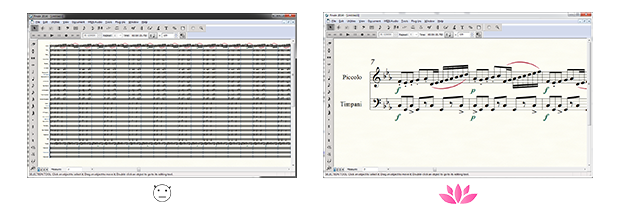
5. Now, scrub (or SPACEBAR+click) directly on a staff to listen to only the staves in the Staff Set. Scrub (or SPACEBAR+click) between staves to hear music in all staves. (You can still add SHIFT to listen to just one staff).
Nemesis crushed. You can create up to eight different sets. To see all your staves again, Mac users, press CONTROL+0, Windows users, choose View > Select Staff Set > All Staves. Mac users, to quickly move to any staff set, press CONTROL+[Staff Set #]. (Windows users, you can assign each Staff Set (and All Staves) to a keystroke for easy access using the TGTools Menu Shortcuts plug-in.)
Of course, if you do not like what you hear, that’s another matter altogether; perhaps a topic for our next Chautauqua.
Guest blogger Mark Johnson is the author of several Finale guides, including “Finale 2014—A Trailblazer Guide”. If you’d like to see more from Mark, please let us know by clicking on “Comments” below.