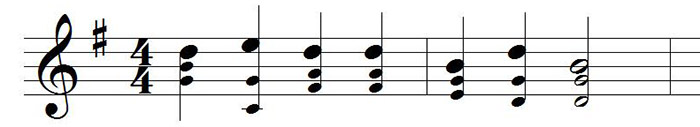
In many cases, an engraver or composer wants every notehead of a piece to be the same size. In some divisi parts, however, the lead voice can be clearly demonstrated by shrinking the noteheads of the other parts. This situation happens frequently in vocal pop music between backup singers and a lead voice.
To quickly shrink noteheads with Finale, use the Resize Noteheads plug-in. Select the notes or chords with noteheads you wish to resize. Choose Plug-ins > Note, Beam and Rest Editing > Resize Noteheads. You can easily filter to resize standard noteheads, special noteheads, or one particular notehead. You can also choose to resize only certain noteheads in a chord. To do this, count the noteheads in the chord you want to resize, either from the top or bottom of the chord, and enter them in the first text box. Finally, specify a percentage to reduce or enlarge your noteheads.
Here are the settings used to create the example above:
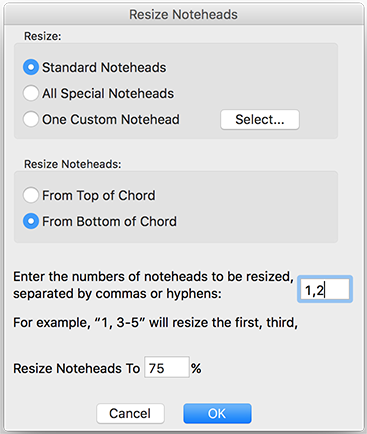
Have questions? Answers? Please share them on Facebook or Twitter!