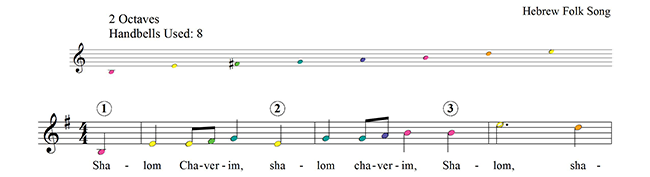
In my recent “Handbells in Finale 2014” post I talked about Finale’s Handbell template and the “Create Handbells Used Chart” plug-in. Today I thought I’d share a simple trick to tell Finale to display colored noteheads that likely match the colors of your handbells (or Boomwhackers®). Here are the steps:
- Choose Window > ScoreManager. The ScoreManager appears.
- Select the score instrument requiring colored noteheads.
- Check Colored Noteheads. Click Settings to the right to open Document Options-Notes and Rests where you can adjust the coloring as needed.
- Click OK. Repeat the previous two steps for any other instruments that require colored noteheads.
Finale’s default pitch colors match the standard colors in music education. This means that by default, Finale will display notehead colors to match the color of your classroom pitched instruments like handbells, Boomwhackers, and more. These colors can be edited to whatever you want of course, but lets stick with the default basics today for the sake of ease.
To demonstrate how easy it could be to print new color-coded music for your children’s handbell choir, I choose a piece of repertoire included with Finale, created a “handbells used chart” using the steps described in my previous post, and then followed the above steps to color the noteheads.
To find Shalom Chaverim and try these steps yourself, navigate to the File menu > Open Worsheets & Repertoire > Repertoire > Rounds.
Download the complete PDF of Shalom Chaverim – Colored Noteheads, and see if you can recreate it!
Happy arranging, Baseball Beth
Like this post? Let me know by leaving a comment below.