
Update: Finale 2014.5 has been released.
If you’ve read our previous post on Finale 2014 compatibility with Apple’s new El Capitan operating system, you know that it appears likely that Apple may address the remaining issue. If not, MakeMusic will make it work in the free 2014.5 release, due before the end of November.
Until this is resolved we don’t recommend that Finale 2014 users upgrade to El Capitan. That said, in the meantime, you may find that you have to use Finale 2014 on El Capitan.
While there are caveats, it can be done.
The remaining problem has to do with crashes that occur when you close specific Finale dialog boxes. The dialog boxes affected are those that allow you to select from several items. The most common examples involve expressions and articulations.
Keep in mind you can add expressions and articulations without accessing these dialog boxes by using metatools.
“Metatool” is the term Finale uses to describe a keyboard shortcut associated with a specific music character. While it can be an initial hurdle to memorize (or make note of) what keystrokes coincide with which characters, once you get past this, the use of metatools is much more efficient, and is a “best practice” used by nearly everyone who uses Finale every day.
Need to add an accent using Finale 2014 in El Capitan? With the Articulation tool selected, hold down the A key and click a note (or drag select several notes). Done.
Not sure what keys coincide with which articulations? Below is a screenshot of Finale’s default articulations. Note that many items have letters or numbers in their upper right corner. These are their associated metatools.
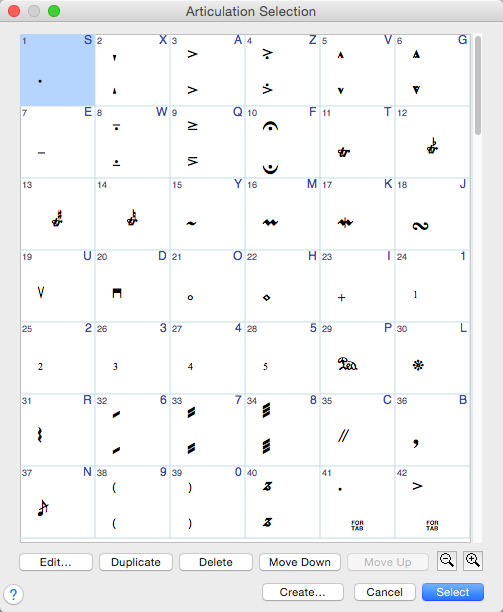
Want to add a forte? With the Expression tool selected, old down the 4 key and click a note. Find the default expression metatools here:
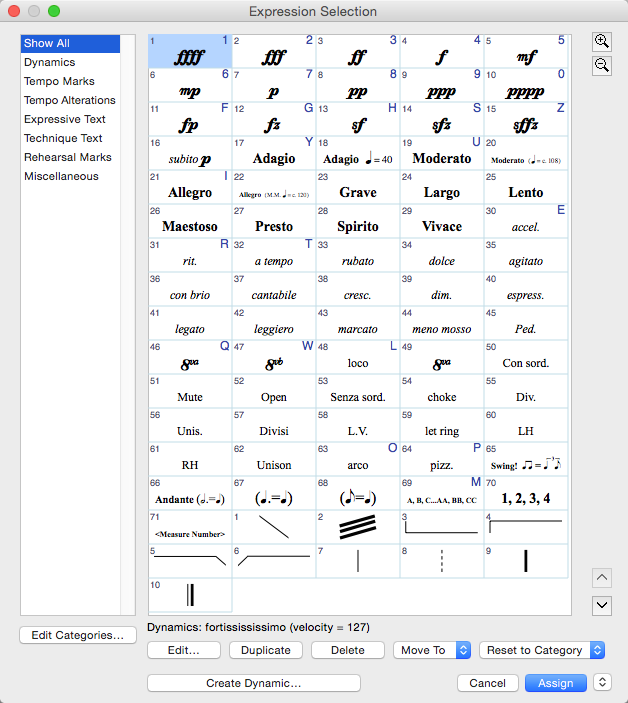
Have to use El Capitan today? Try these shortcuts, remembering to save frequently, and let us know if you run into other obstacles. Keep in mind we’re not suggesting this is a solution, just an option if you are forced to work with El Capitan before these issues are resolved.