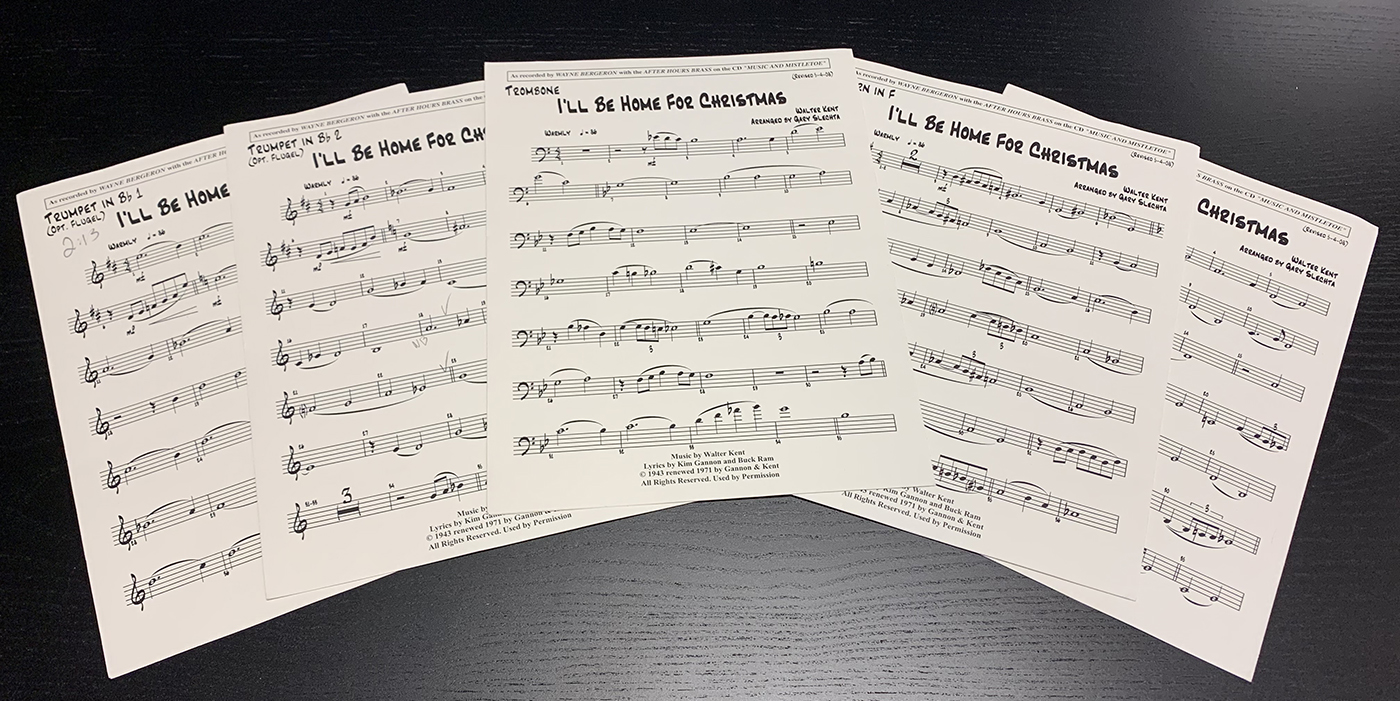
ver artículo en español
If you take pride in the quality of your music notation, then print it on cheap typing paper, you’re dropping the ball a few feet from the goal. When musicians are given loose sheets of music, printed one-sided on translucent paper, they can’t help but think (consciously or not) that the music on it is similarly slapdash. When it comes to putting your music on paper, presentation plays a big part in perception, and it’s relatively easy to manage: your main paper variables are weight, color, and size.
Weight
Perhaps the most important element is the paper’s weight. When used for music, lightweight paper suggests that the contents are disposable, and its transparent nature is clearly unsuited for two-sided printing. It’s also less durable, can produce noisy page turns, and is more likely to be blown off the music stand when someone walks by or opens a door. But you can go too heavy – card stock will also produce unfavorable reactions.
The Major Orchestra Librarians Association (MOLA) provides guidelines that not only suggest what should go on the page, but what you should use for the page, too. It’s a great, free resource you can download here; make sure you get the 2017 revision. This document recommends 60-70 lb paper.
While I might think that 70 lb. “text” paper is perfect, I suggest that, if at all possible, you try to touch some paper and make your decision by feel. Note that 70 lb. “index” is something different, as is 70 lb. “bond” and 70 lb. “cover” All three of these terms refer to heavier cardstock, so always make sure you’re looking at text weights.
In addition to thinking about the weight of your paper, you might also consider “acid-free” and similar qualities attributed to archival use.
Color
While color may be the least critical aspect, it does have an impact and should be considered. Jazz, commercial, and other kinds of music that used to be done by hand were almost always done on buff or cream-colored paper. Accordingly, music created for these same genres today will likely be best received when it’s the same color – especially when working with players mature enough to recall buying buff manuscript paper from places like Judy Green.
While concert and other music that was traditionally engraved was most often found on white paper, some might still argue that anything but white might be a little easier on the eyes. I suspect that jazz guys might complain if you print to white paper, but it’s unlikely that any legit players would complain if you print to buff.
Page Size
While I should point out that there are no universally accepted standards, MOLA guidelines suggest that North Americans print orchestra parts “on paper at least 9 x 12 inches but no larger than 11 x 14 inches,” while B4 is the most common size for European parts.
Choral music, on the other hand, is often printed octavo size, 6.75 x 10.5.″ This size, and heavier paper, can both help minimize the sound of page turns, especially important in larger choirs.
My goal isn’t to tell you what size you should use, but simply to suggest that there are alternatives to 8.5 x 11.″ When in doubt, you might look to musicians who perform the type of music you’re creating to see what’s on the stand in front of them.
I’ll also share another professional secret: Larger page sizes can provide an informal copy protection method as not everyone can easily photocopy 9 x 12″ or larger pages.
Combining Pages
As long as none of your pieces go beyond a page or two, we’re done talking about paper. However, when multiple pages are involved, printing to larger, better paper, but providing loose individual sheets is like dropping the ball a few inches from the goal.
The first step here is printing two-up on larger paper. So if you’ve decided on 9 x 12″ pages, you’d need to print two-up on 12 x 18″ paper. (We’ll talk about printing in a minute). This starts to get involved when you decide to assemble the resulting pages to a booklet, because you may, for example, want page 4 and page 1 to print on one side of the sheet and pages 2 and 3 to print on the other. Printing your pages 2-up, double-sided (perhaps requiring you to flip and re-insert pages) can get tricky, regardless of whether you’re using music notation software or a word processing application.
Finale users can find tips for booklet printing by searching the Finale User Manual for “booklet,” which will provide specific information for both Mac and Windows users.
While booklet printing is the standard for “legit” music, jazz or commercial music is more often printed as a fanfold, so that multiple pages can be seen without noisy or interrupting page turns. This is a little easier to do and uses some old-school technology: coil binding or tape.
Again, good materials can make all the difference, especially for charts that may be played again next year or the year after. If you use clear tape, you’ll want something that won’t yellow. If you might replace a page or change page order somewhere down the road, you might consider a “repositionable” product that can be removed without damaging your page. The MOLA guidelines suggest flexible cloth tape and mention 3M’s Micropore and Durapore surgical tapes.
Where to Find Paper
For more common page sizes, local paper stores traditionally offered a variety of precut paper options in stock. You may still be able to pick and choose among different paper types when shopping for 12 x 18″ pages. Increasingly, however, it’s becoming difficult to avoid ordering paper online. Easy-to-remember options include Quill and Staples.
Printers and Printing
Okay, so your heart is set on printing 2-up on 12 x 18″ paper, but you discover that your printer won’t accept anything larger than legal. One option is a new printer. If you don’t print in big volumes, an inkjet printer might be perfect. They can be purchased very inexpensively – even for large page formats. The downside is the cost of ink.
Laser printers, which use toner cartridges, are much more expensive to purchase, but cheaper to use. They’re also faster and capable of higher resolution output. Hey, if money is no object, buy a large format laser printer and toss in a duplexer to eliminate guessing and hand flipping when printing on both sides of the page. For the rest of us, a large format inkjet printer can produce some very impressive results.
Other options include printing 8.5 x 11″ pages at home, then bringing them, and your 12 X 18″ paper to a self-service photocopy shop and enlarging two of your printed pages to copy on one larger sheet. You can also visit self-service shops that rent computer and printer time, and print directly to large pages this way as well.
PDF files, created directly from Finale, work great when you need to print Finale files from a computer that doesn’t have Finale installed. Printing to PDF can also simplify booklet printing.
Final Thoughts
The main objective of this article is to inspire those of you who currently print to typing paper to broaden your horizons. Need a place to start? Pick out some 12 x 18″ sheets of 70 lb. paper and print two pages on it – just give it a try. That said, paper alone doesn’t guarantee a touchdown. Many years ago my Broadway copyist friend Peter relayed an anecdote where some “fancy” music was placed on a stand in front of a veteran studio musician, who commented: “Looks great. Too bad it’s in the wrong key.”
Resources
- Major Orchestra Librarians’ Association
- Judy Green Music Papers / AllPrint
- Vital Presentation Concepts
- 3M, manufacturer of Mircopore and Durapore surgical tapes
- PDF Creation in Finale
Disclaimer: This post includes information originally posted to the Finale blog in 2010. Anything helpful is likely due to the patient help of Mark Adler. Any errors are mine alone.