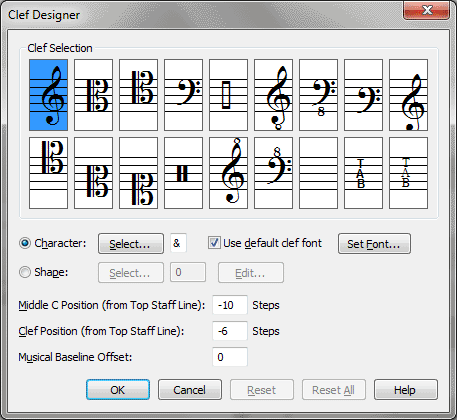Clef Designer dialog box
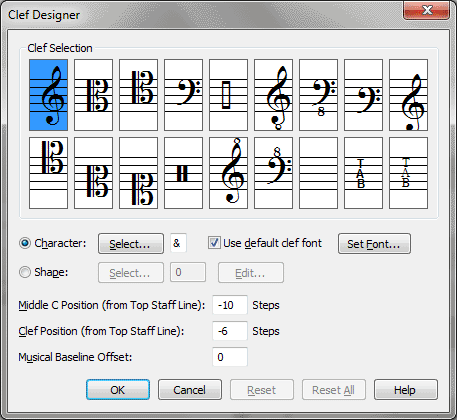
How to get there
- Choose Document > Document
Options > Clefs.
- Click Clef Designer.
What it does
Finale supplies eighteen standard default
clefs for use in your pieces (see picture). You can modify these clefs
or replace them with custom clefs of your own, using new symbols if you
prefer (you can either use a symbol from a font or design the graphic
clef symbol yourself).
If you define a new clef, Finale will treat
it intelligently, correctly renotating any music that follows it and always
keeping track of the notes’ playback pitches. Any new clefs you create
appear in the standard palette of eighteen clefs (replacing existing clefs).
- [Clef
icons]. These icons illustrate the eighteen clefs defined for this
piece. Click an icon to select it for editing.
- Character:
Select • [Symbol]. Click Character to create a clef based on a
font symbol. The character you enter in the symbol text box tells Finale
what symbol to use to represent the clef when it appears in the score.
The symbol always appears in this text box in the system font, even if
you’ve specified a different font for the actual display. For example,
the treble clef appears in this text box as an ampersand (&), even
though in the score (and in Finale’s music font) it looks like the G-clef
symbol (&).
If you’re not sure which letter corresponds
to the symbol you want to use, click Select. Finale will display a palette
containing every character available.
- Use
Default Clef Font • Set Font. Check this box to display the selected
clef in the font currently selected for Clefs in Document
Options-Fonts.
- Shape:
Select • Edit. Click Shape to create a clef based on a shape. The
number in the text box identifies the raw shape you’re editing. If there’s
a zero in this box, click Select to display the Shape
Selection dialog box, where you can double-click an existing shape
(or click Create to enter the Shape Designer,
where you can create your own). In either case, when you return to the
Clef Designer, Finale enters the number of the shape you selected in the
text box.
- Middle
C Position (from Top Staff Line, in steps). The number in this
text box specifies the middle-C line for this clef. A value of zero places
middle C on the top line of the staff; the number in this text box indicates
the number of lines and spaces away from this top line middle C is to
be. For example, the treble clef, which places middle C one ledger line
below the staff, has a Clef Adjustment value of –10, because one ledger
line below the staff is ten lines and spaces below the top line of the
staff. Note that when you move the position of middle C, the key signature
will also move with it.
- Clef
Position (from Top Staff Line, in steps). This value, measured
in lines and spaces from the top line of the staff, determines where the
new clef will sit on the staff. A value of zero places the baseline of
the clef on the top line of the staff. Note that the baseline of a clef
isn’t quite the same as the baseline for regular text; the baseline of
a clef is determined by its musical meaning. For example, the baseline
of the treble clef isn’t the bottom of the character—it’s the "curl"
that’s centered on the G line of the staff; the baseline of the bass clef
is centered between the two dots (the F line), and so on. Thus the Clef
Position for the treble clef is –6, six lines and spaces lower than the
top line of the staff.
- Musical
Baseline Offset. The value in this text box sets the distance between
the normal baseline for each clef (as defined in the previous item) and
its vertical position when it occurs as a clef change (and hence at a
reduced size). It’s measured in the currently selected units, inches by
default.
Clefs in the ,
,
Engraver, Broadway Copyist,
and Sonata music fonts are positioned correctly automatically when they
occur as clef changes, but symbols in fonts you design yourself may require
this extra adjustment.
- Reset
• Reset All. Click Reset to return the selected clef to the default
clef in a Coda font (Petrucci, Engraver, Jazz, Broadway Copyist, or Maestro). Click Reset
All to return all of the clefs to the defaults.
- OK
• Cancel. Click OK to return to the score. From now on, any time
you access the palette of clefs (in the ScoreManager, for example, or within the Clef
Tool), you’ll see your new clef represented as one of the eighteen
available. Remember that when you define a new clef, you replace one of
the eighteen default clefs, including any occurrences of it in the score.
Click Cancel to return to the score without making any changes to the
clefs in your piece.
See Also:
Clefs
Clef tool